Error get alias
Frequently Asked Questions
You will be able to continue using our service, but your search results will be limited. You can get full access at any time by paying for a subscription.
No, we do not charge automatically. And we do not store payment data of users at all.
Discounts are calculated depending on the number of connected users in one team:
Bonus weeks for subscribing immediately for a longer period are also available:
- 1-2 users — $19.99 / month for each
- 3-4 users — $18 / month for each (10% discount)
- 5-9 users — $17 / month for each (15% discount)
- 10+ users — $16 / month for each (20% discount)
Bonus weeks for subscribing immediately for a longer period are also available:
- Subscription for 3 months — 1 week as a gift;
- Subscription for more than 6 months — 2 weeks as a gift.
TurboHiring collects publicly available data about candidates from various sites. At the first candidate's request, we delete his data from search.
Most candidates of our database are of from Ukraine. There are more than 130,000 candidates from European countries in the database.
No, we are not a site with vacancies, we are a search engine for IT professionals in Ukraine.
TurboHiring collects information only from open sources.
If your personal information accidentally got into our database and you want to remove it, please send an email to contact@turbohiring.co.
After that, the service administrators will remove all information about you.
If your personal information accidentally got into our database and you want to remove it, please send an email to contact@turbohiring.co.
After that, the service administrators will remove all information about you.
How to search
To form a quality request you can use operators: OR, AND, NOT, as well as their analogues "+", "-".
For example, a request designer -junior will find all the designers except juniors. While a request php +senior will find developers of the Senior level only.
To search the exact phrase you need to type it in parenthesis, i.e. ".net developer".
Now a few words about the location filter.
The default setting is Ukraine, because we are currently specializing on Ukrainian IT-professionals. Here you may choose one or several cities at once, or disable the location filter when unnecessary.
Filters
The set of available filters depends on the key request and the search result. So if you change your searching request, the filters will reset.
The skills filter is important. By default it shows 15 technologies which the most candidates have.
Again, if you change the searching request, skills filter will reset as well. If you need to activate the filter that is not included into first 15 ones, you can do it manually.
Search results
We take into account the importance of the key words matching in different parts of profiles.
For example, if you are requesting "developer", candidates who have this word in their current position will be shown much higher than those, who have it in their working experience.
Also, higher preference in the list will have those who are actively for hire at the moment. These candidates are highlighted in color for ease.
To form a quality request you can use operators: OR, AND, NOT, as well as their analogues "+", "-".
For example, a request designer -junior will find all the designers except juniors. While a request php +senior will find developers of the Senior level only.
To search the exact phrase you need to type it in parenthesis, i.e. ".net developer".
Now a few words about the location filter.
The default setting is Ukraine, because we are currently specializing on Ukrainian IT-professionals. Here you may choose one or several cities at once, or disable the location filter when unnecessary.
Filters
The set of available filters depends on the key request and the search result. So if you change your searching request, the filters will reset.
The skills filter is important. By default it shows 15 technologies which the most candidates have.
Again, if you change the searching request, skills filter will reset as well. If you need to activate the filter that is not included into first 15 ones, you can do it manually.
Search results
We take into account the importance of the key words matching in different parts of profiles.
For example, if you are requesting "developer", candidates who have this word in their current position will be shown much higher than those, who have it in their working experience.
Also, higher preference in the list will have those who are actively for hire at the moment. These candidates are highlighted in color for ease.
- Displaying the candidate's contacts (available in our database) on any website.
- On LinkedIn, it works automatically. Even if you are not in the first circle with them. On other sites, you need to select the candidate's email or first and last name, right-click, and select "Search in TurboHiring" in the context menu. Read more about this update.
- Selection of candidates for "folders" selected for further work with them.
This is frequently due to our payment method Liqpay. After their security checks you would be able to do the payment with your card. So if you could not do the payment, please wait couple of hours and try again.
Or please send us an email and we will propose alternative ways for payment.
Or please send us an email and we will propose alternative ways for payment.
You can enter the received promo code in the section: My profile → Account.
Depending on a promo code, you may be added a different number of days for free service usage.
Depending on a promo code, you may be added a different number of days for free service usage.
Team lead can form a team and manage subscriptions of its members
Namely:
Namely:
- Add-remove participants;
- Pay for a subscription of the whole team in one go or of an individual participant. Team discounts are calculated automatically;
- Replace a paid participant with another one. For example, when a paid user resigns, a new one can take his place free of charge;
- Set up team member subscription expiration notifications.
Of course, not all candidates from our database are looking for a job. But we highlight those who are in search
Follow us:
© turbohiring, 2016—2023
This website stores cookies on your computer. These cookies are used to collect information about how you interact with our website and allow us to remember you. We use this information in order to improve and customize your browsing experience and for analytics and metrics about our visitors both on this website.


